Where to download NordVPN for your PC, Mac, iPhone or Android smartphone
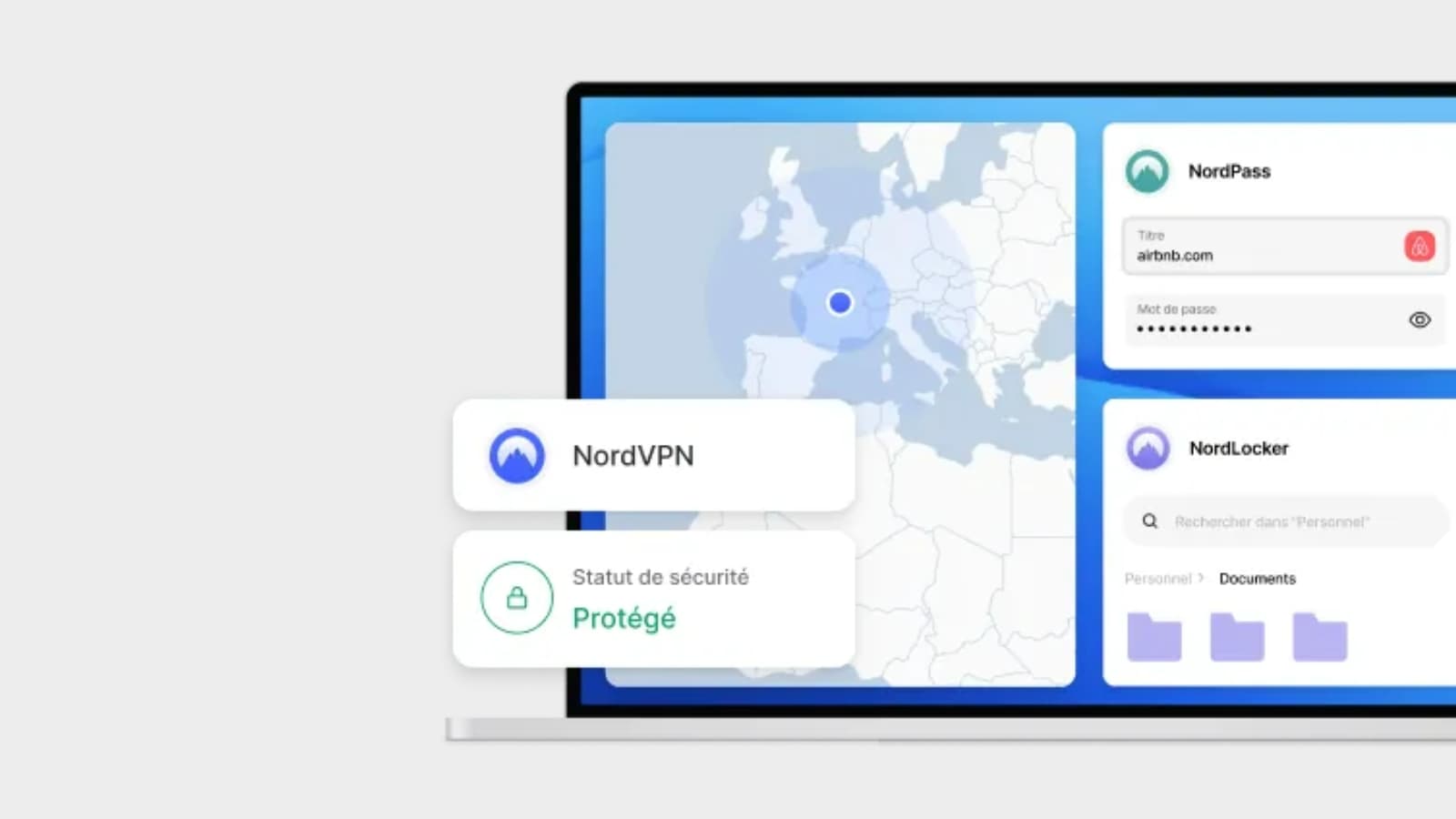
To benefit from security at home and on the go, it’s best to subscribe to a VPN provider that offers extensive cross-platform coverage. This is the case with NordVPN, here’s how to take advantage of it on all your devices.
One of the most successful virtual private networks, NordVPN strikes the right balance between its efficiency and the growth of its multiplatform coverage. To meet different needs and requirements, the company has considered the diversity of its subscribers, whether they primarily use their computers, their mobiles or want to protect their other devices.
Today, NordVPN distributes about ten applications, and offers a series of tools to help Internet users configure the service on all devices incompatible with local VPN clients.
What devices is NordVPN available on?
In a very traditional way, NordVPN is available for all desktop (Windows, macOS, Linux) and mobile (Android, iOS) operating systems. As these platforms natively support VPN clients, you need to download the software or app that corresponds to the device and OS you want to secure.
In cases where you are unable to install NordVPN on your computer, or to protect a weak Internet connection, you can choose the NordVPN browser extension, which is available on Chrome, Firefox, Edge and, in general, all browsers built on Chromium (Brave , opera, Vivaldi, etc.).
NordVPN doesn’t forget connected TV owners either. Apps for Android TV and Firestick have been up and running for a few years now. With the release of tvOS 17, and native support for VPNs, the provider now offers an app for Apple TV.
Finally, if to date, it is not possible to install a VPN on your connected game console (Xbox, PlayStation), NordVPN relays several technologies and tools developed internally so that gamers can benefit from the security and specific features of its service.
Where to download NordVPN software?
Depending on the devices to be protected and the client available, there are several methods of downloading NordVPN.
On PC and Mac, you can choose to go to the official website. You can also log into your online user account and go to the “Downloads” section to retrieve the latest version of the software you need. FYI, NordVPN is also available in the Mac App Store, if you prefer to go through Apple channels to install your apps on macOS. Likewise, some websites specializing in new technologies like Clubic, 01net or Friendroid have their own download database and distribute NordVPN for PC and Mac.
On a smartphone, go to the authorized stores associated with your mobile operating system. On Android, go to the Google Play Store. On iOS, NordVPN is listed directly on the Apple App Store. If you have trouble finding NordVPN apps on one or the other of these platforms, go to your Nord account, “Downloads” section and select your OS to be redirected to the official Google and Apple stores.
NB: Although installing an app from an external file on iPhone is complicated, the operation on Android is simpler. However, it is strongly recommended not to install APK (Android Application File) on your smartphone, as this puts you at risk of being exposed to malware and not taking advantage of automatic security updates delivered by the Google Play Store.
Unfortunately, there is no native support for VPN on Xbox and PlayStation yet. However, you can overcome the problem by installing NordVPN on your computer and then connecting your console to your Mac or PC. You can also configure NordVPN on your router using the tutorials available on the provider’s website, which will provide VPN protection to all devices on the home network.
How to use NordVPN once the software is installed?
Once NordVPN is installed on your computer or mobile, run the client or open the app, and log in to your user account. If you have not yet subscribed to the service, you can do so directly from the service login page.
From the home screen, select the “Instant Connect” button to enjoy instant VPN security, or manually select a specific country, and away you go!
Prices are given for information purposes only and are subject to change. BFMTV editorial staff did not participate in the production of this content. BFMTV may earn compensation when one of our readers makes a purchase through links embedded in this article.





