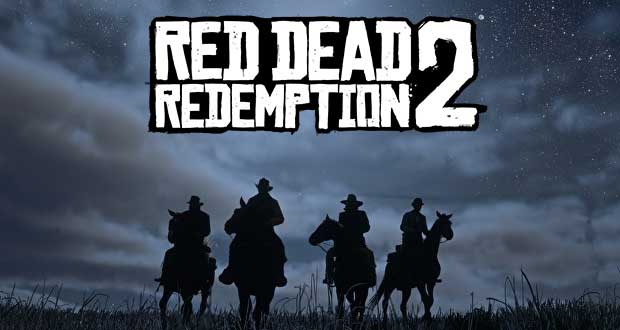Minecraft 1.20.5: Snapshot 24w09a

snapshot 24w09a For version Minecraft 1.20.5 Now available in your launcher. This snapshot brings changes to the wolf armor as well as major technical changes with the structured component system, replacing the current NBT tag system for items.
Additions and changes
- Changes have been made to the wolf’s armor
- Wolf armor now protects wolves against most sources of damage until the armor loses all durability and breaks.
- Wolf armor shows visual signs of increased wear with reduced durability.
- A wolf owner can now repair their wolf armor with armadillo scales if it is equipped.
- Wolf armor can be painted like leather armor.

- The game interface has been updated with a more modern look:
- The Earth texture for the menu background has been replaced with a black background.
- This creation has been moved to the built-in “Programmer’s Art” resource pack.
- The title screen panorama remains displayed as a background in the game’s out-of-game menu.
- Added blur effect for the background of out-of-game and in-game menus.
- The strength of the blur can be adjusted in the accessibility settings.
- Interfaces such as containers and books are not affected by these changes.
- Screen elements such as titles and buttons are positioned more consistently across different screens.
- The player and world save screens in Realms have been updated.
- Lists now have lighter edges at the top and bottom.
- After defeating the Ender Dragon and entering the portal, the end poem and credits are now displayed with a background based on the end portal effect.
- The Earth texture for the menu background has been replaced with a black background.
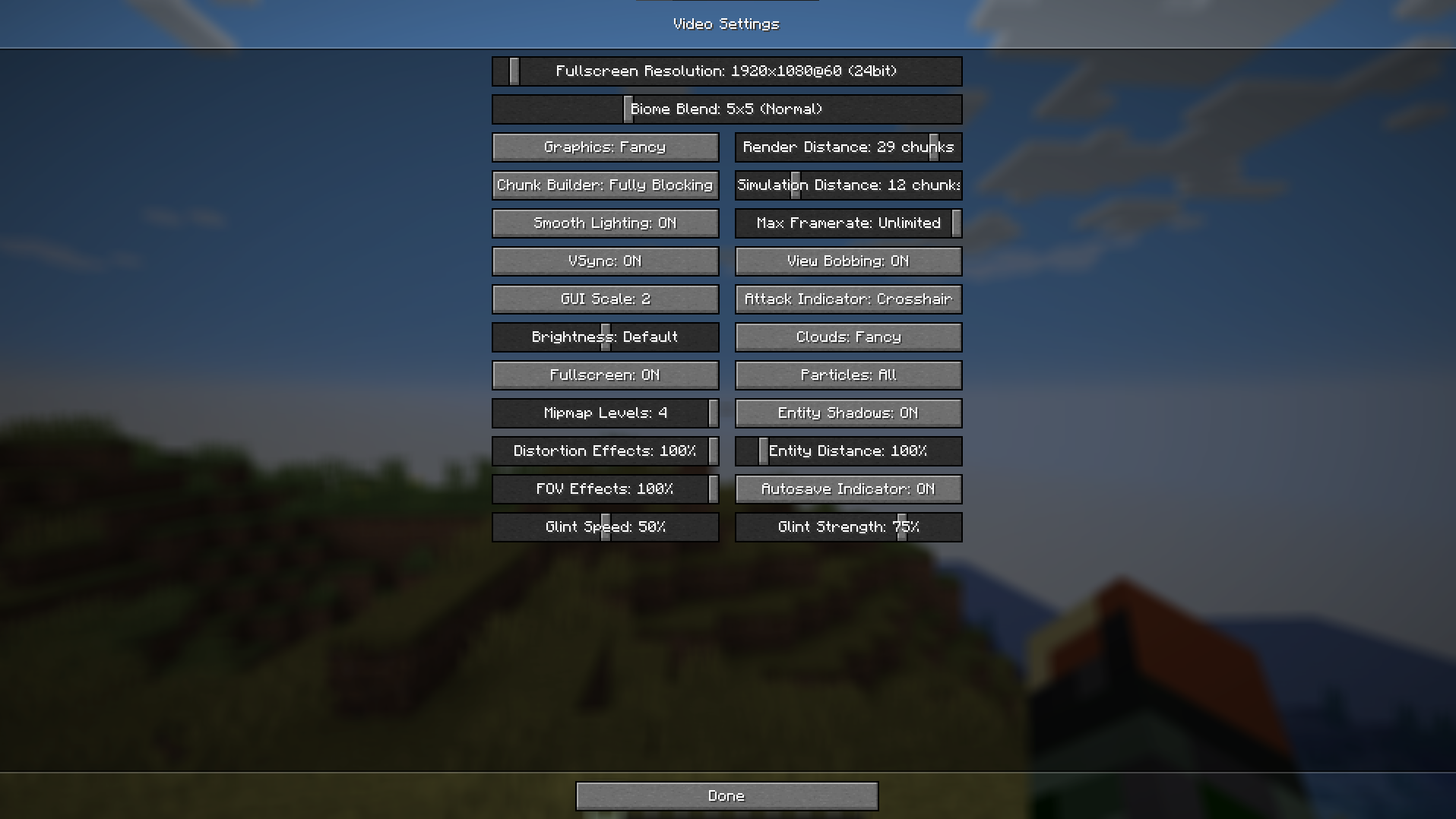
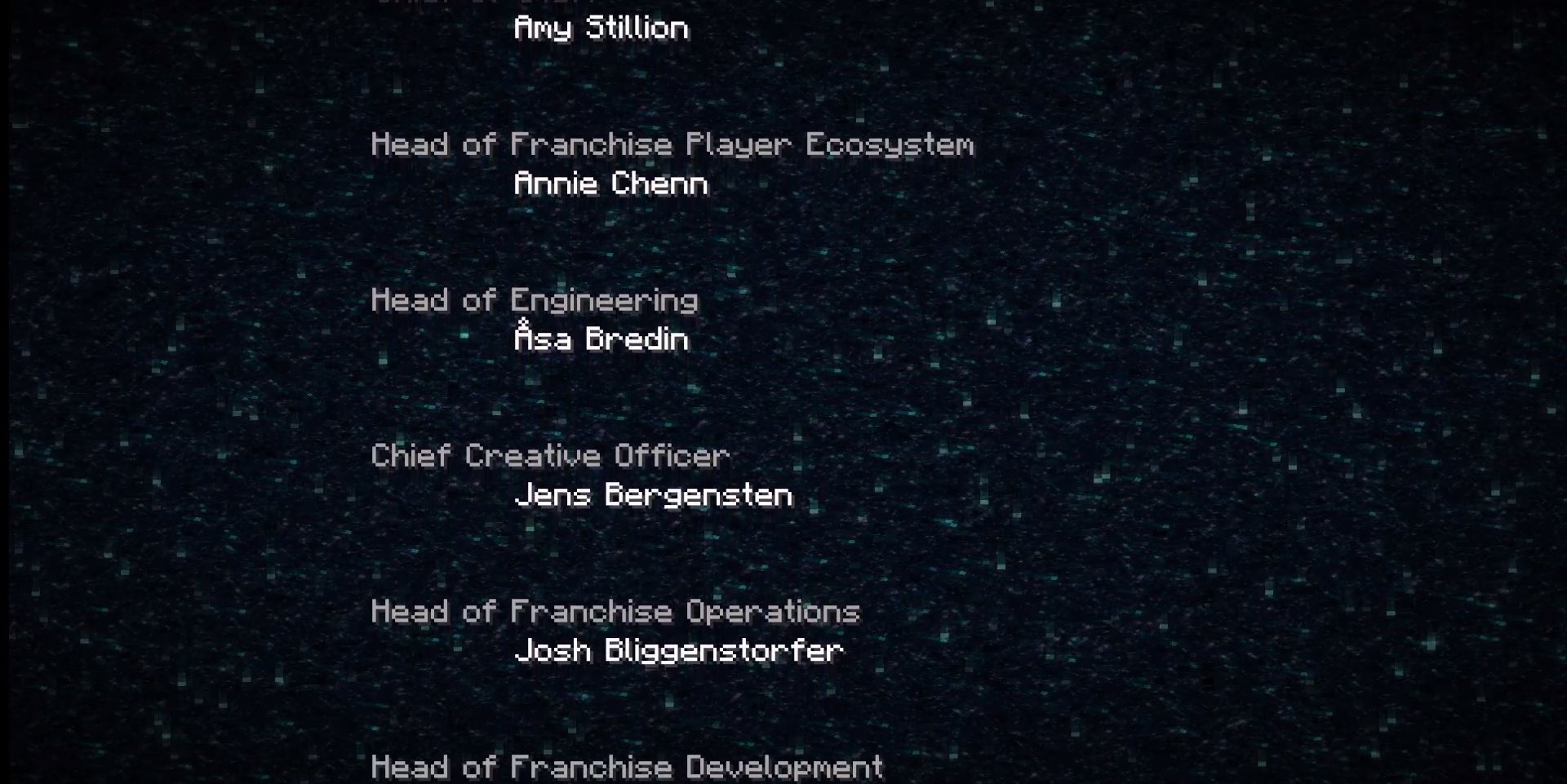

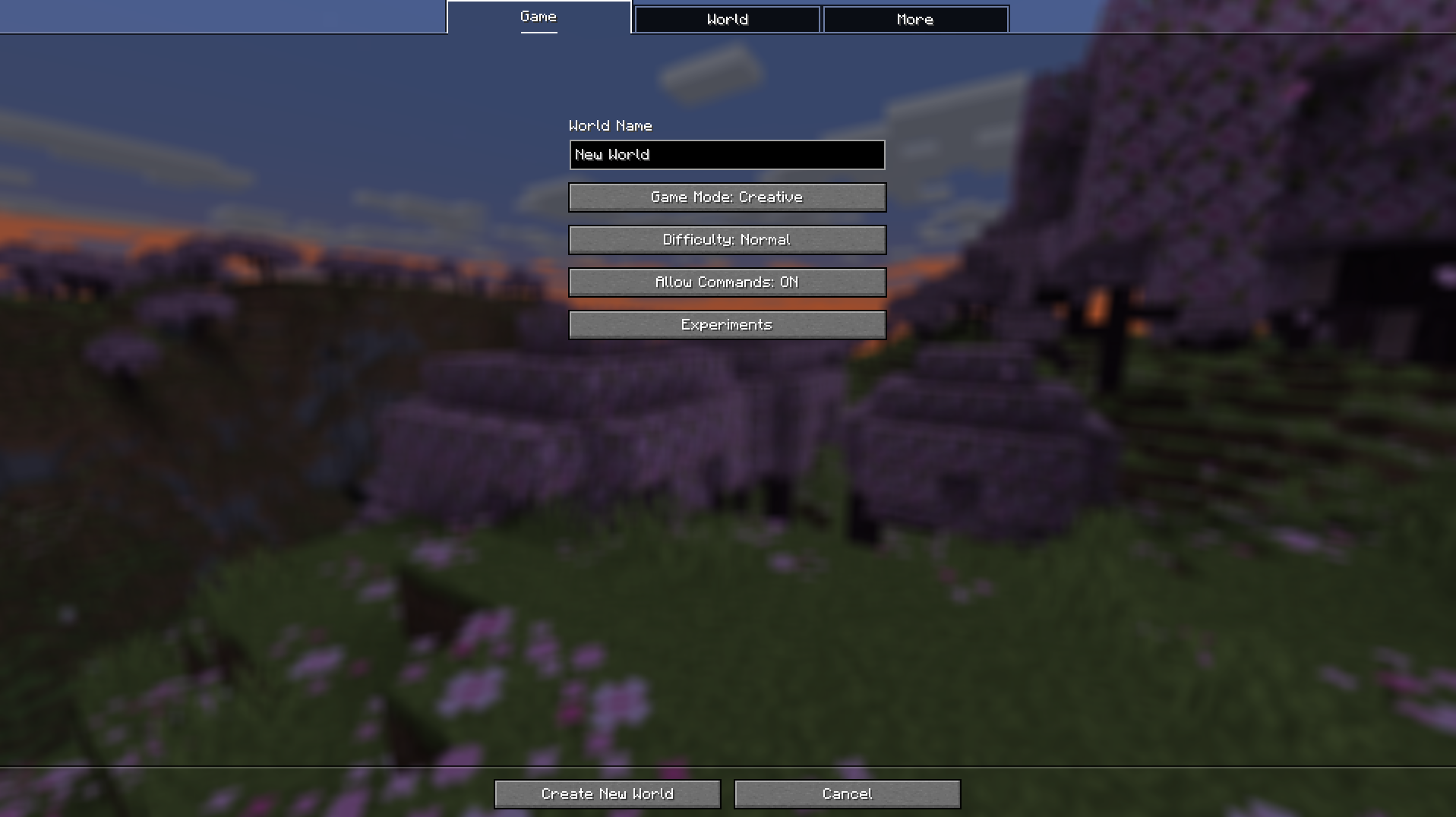
- Picking up a renamed block (such as a chest) in creative mode by pressing Ctrl+Wheel now results in a renamed object.
Technical changes:
- The resource pack version is now 28.
- The data pack version is now 33.
- command
playsoundcan now be used without specifying the player (assuming it is@s) and without specifying the mixer (it assumesmaster) - In single player mode, when errors occur while loading or saving a part, a warning is displayed in the toast notification.
- Attempting to join a single-player world with less than 64 MB of available disk space will display a warning screen.
- A warning message will also appear periodically during gameplay.
- Adding tags
minecraft:bypasses_wolf_armorFor sources of damage that cannot be absorbed by wolf armor. - Loot table entry
loot_tableNow the following is the syntax:value– maybe :- Namespace ID – Specifies another named loot table
- Complete loot table (same format as standard file)
- Multishot and Perform Enchantment now work on crossbows on bows and infinity when applied with data manipulation or tag editing.
enchantable/*).
Added “component” system for objects.
Specific properties of object stacks are now stored and represented with structured elements instead of the old way with NBT tags. This transition is intended to improve performance, validate object properties on load, and make it easier to identify invalid data. While this may break existing datapacks and custom maps, this change creates a foundation to enable more dynamic content creation in the future.
- By replacing unstructured NBT data with object stacks
tag) by structured “components”.- Object types (eg
minecraft:stick) contains a set of default elements for an object that individual object stacks can override. - A number of items in the data pack and the format of the items have been updated.
- The syntax of objects in commands has been updated.
- Component defaults for objects are now listed
items.jsonis generated in the directoryreports. - field
ignoreTagsRemoved on rural exchange and replaced with a component presumption on loss. - If advanced tooltips are enabled (F3+H), the number of elements will be displayed instead of the number of tags.
- Custom data can still be stored in the component
minecraft:custom_data- When updating the world, all non-game data contained in the item tag will be moved here.
- Block definitions are now added to the report
blocks.json(Note: These definitions are not yet in use and are for informational purposes only).
- Object types (eg
- List of item components (see official Minecraft.net article for details):
| minecraft: custom_data | Minecraft: Damage | Minecraft: Repair_cost |
| Minecraft: Unbreakable | Minecraft: Magic | minecraft:stored_enchantments |
| minecraft: custom_name | Minecraft: Lore | minecraft:can_break |
| minecraft:can_place_on | Minecraft: dyed_color | minecraft:attribute_modifiers |
| minecraft:charged_projectiles | minecraft:intangible_projectile | minecraft:bundle_contents |
| minecraft:map_color | minecraft:map_decorations | minecraft:map_id |
| minecraft: custom_model_data | minecraft: potion_contents | Minecraft: writable_book_content |
| minecraft:written_book_contents | Minecraft: Trim | Minecraft: Suspicious_Stew |
| minecraft:hide_additional_tooltip | minecraft:debug_stick_state | minecraft:entity_data |
| minecraft:bucket_entity_data | Minecraft: Tools | Minecraft: recipes |
| minecraft:lodestone_target | Minecraft: Fireworks_Explosion | Minecraft: Fireworks |
| Minecraft: Profile | minecraft:note_block_sound | minecraft:base_color |
| minecraft:banner_patterns | minecraft:pot_decorations | Minecraft: Containers |
| Minecraft: Bee | Minecraft: Lock | minecraft:container_loot |
| minecraft:block_entity_data | minecraft:block_state | minecraft: enchantment_glint_override |
- The syntax of commands viz
/give,/item,/lootAnd/clearUpdated to mention new components.- They can be specified in square brackets after the object name.
- Element types can be autocompleted, but not the values themselves.
- A pre-existing NBT syntax (
{...}) is modified to set or match the elementminecraft:custom_data.- For example,
/give @s stick{foo:'bar'}is equivalent to/give @s stick(custom_data={foo:'bar'})
- For example,
- Various examples:
/give @s wooden_pickaxe(damage=23)/give @snetherite_hoe(damage=5, repair_cost=2)/clear @s diamond_pickaxe(damage=0)/give @s minecraft:chest(container_loot={loot_table:'minecraft:chests/buried_treasure',seed:123})
Practical Features 1.21:
- Changing the bog’s texture and model (Bogad)
- Bogs now drop 2 mushrooms (either red/brown or one of each) when mowed.
- Removed randomness from the breeze and radius of wind charges fired by the player.
- Additional texture changes to the vault to further differentiate it from trial spawners.
Improvements:
Various improvements made with snapshot 24w09a:
- MC-118890 – Effect arrows get stuck in the ground and never lose their effect.
- MC-195572 – Lava fog is denser when fire resistance is active compared to the bedrock version.
- MC-226775 – Blowing Out the Candle shows inaccurate subtitles.
- MC-251042 – Third-party alert buttons are not positioned correctly in languages other than English.
- MC-257119 – Magnetized compass does not stack after dropping and destroying magnetite.
- MC-259284 – Serious performance issues with inventories with lots of data.
- MC-267451 – Items named with anvil on version 1.20.4 do not stack with previously named items.
- MC-267500 – Attribute modifiers on objects whose first and/or last 2 integers of UUID are 0 do not work.
- MC-267975 – Player list in Realms is made larger than its visual size.
- MC-267976 – The scrollbar in the Realms player list can no longer be moved using the mouse cursor.
- MC-268011 – Funnels drop the last world they suck an item from.
- MC-268022 – Items inside the list in the “Experimental Feature Requirements” menu cannot be selected with the mouse cursor.
- MC-268236 – Search field in Social Interactions menu is not enabled by default.
- MC-268350 – Wind charge never disappears.
- MC-268580 – Sculpted library is not deterministic in model data generation.
- MC-268710 – Fall damage reduction for wind charge does not work.
- MC-268778 – Baby armadillos should not shed scales when brushed.
Downloading snapshot 24w09a
- Your launch Minecraft Launcher And click in the top tab settings. (see picture)
- Then check the box snapshot. This will appear directly as a new profile. (see picture)
- Launch a snapshot profile and enjoy the latest news. (see picture)
- create new world and click on the button experiments (experiments). (see picture)
- Then press Activate the available feature(s). finish (done). (see picture)
- Launch the world and enjoy the experimental features.
Our partner play-mc.fr Provides you with a dedicated server for snapshots! This server, renewed every time a weekly snapshot is released, will allow you to explore the world created according to the last snapshot in creative or survival mode.
Join us using the following address to log in:
snapshot.play-mc.fr