Games
Minecraft 1.20.5 / 1.21: Snapshot 24w05a

A snapshot of the month ending January 24w05a For versions Minecraft 1.20.5 and 1.21 Now available in your launcher. The SafeAnnounced during the last Minecraft Monthly, this snapshot is now available as an experimental feature 1.21.
Practical Features 1.21:
- added Safe (vault)
- This is a block with locked rewards, it can be unlocked using a Key to Tests (Trial keys) to get them.
- It is generated in the test chamber (Trial Chambers) and contains the most valuable loot from these structures.
- It can be unlocked by an unlimited number of players. So it is perfectly suited for multiplayer.
- A single player can unlock a single safe only once.
- If a player has not opened the vault yet, a stream of orange particles will flow from the player to the vault when nearby.
- Safes have keyholes that will be opened or closed based on nearby players
- If the nearest player has not unlocked it, the keyhole will be opened
- If all nearby players have unlocked it, the keyhole will close
- Items that can be retrieved by the safe are displayed and scrolled inside its cage.
- The rewards he gets are drawn randomly from his loot table every time he is unlocked.
- It cannot be obtained in survival mode, is resistant to explosions and cannot be moved with pistons.
- Safes currently reuse loot tables similar to chests previously used in trial chambers. This is temporary and rewards will be fully revised as development continues.
- This is a block with locked rewards, it can be unlocked using a Key to Tests (Trial keys) to get them.



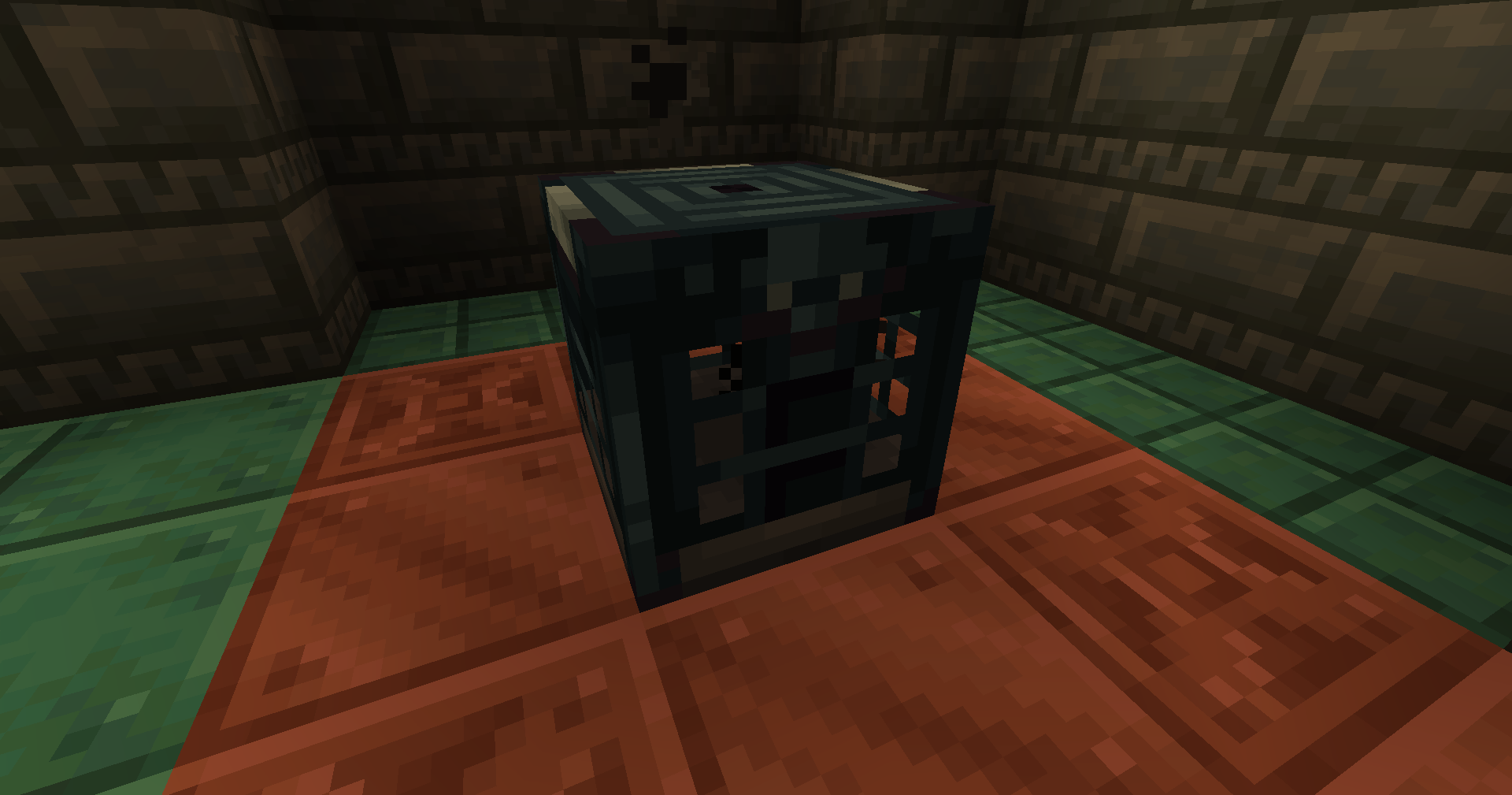
- Changing the structure of Key to Tests To reflect the appearance of the safe.
Technical Additions and Changes 1.20.5 / 1.21:
- The data pack version is now 30.
- Potion effects stored in items or entities will no longer encode their default value.
amplifier:0duration:0ambient:falseshow_particles:true
- Potion effects stored in items or entities will no longer encode their default value.
- addition of
body_armor_itemAndbody_armor_drop_chanceTo all the institutions as they are nowHandItemsAndArmorItemsAnd it is managed in the same wayHandItemsAndArmorItems. - Management of
ArmorItemfor horses,DecorItemFor the lama, andarmorModified for wolf usebody_armor_itemAndbody_armor_drop_chancein space. - In commands, removing the location argument
horse.armorand adding a location argument insteadarmor.bodyNow applies to all living beings. - The resource pack version is now 25.
- Removed table of unused attributes in base shader definitions.
- Shaders
position_color_normalAndposition_tex_lightmap_colorUnused are deleted. - Shader
position_tex_color_normal(only used by clouds) has been replaced byrendertype_clouds. - uniform
IViewRotMatwas removed and symptomPositionFor organizations now the world is in space (relative to the camera). - Light direction uniforms are no longer pre-computed by the view matrix
- It is now possible for server operators to view the TPS debug graph of dedicated servers.
- Adding a third value to the Dedicated Server configuration property
region-file-compression:noneDoes not compress data. Consumes much more space and requires a lot of time to read and write, although the load on the CPU is low. Can be useful in combination with filesystem-level compression.
- Added a reserved region file compression identifier for third-party servers to use for custom compression implementations.
- Compression Identifier
127Now region can be used for custom implementation of file compression. - When used, the version identifier must be followed by a namespace string representing the custom algorithm being used.
- Compression Identifier
Improvements:
Various improvements made with snapshot 24w05a:
- MC-225170 – Normal matrix scaling breaks in certain situations
- MC-260099 – Sniffer snot shadow changes when sniffing
- MC-264821 – Mist appears too early on armor worn by entities
- MC-267922 – Wolf armor loses custom display name and other NBT when equipped
Downloading snapshot 24w05a
- Your launch Minecraft Launcher And click in the top tab settings. (see picture)
- Then check the box snapshot. This will appear directly as a new profile. (see picture)
- Launch a snapshot profile and enjoy the latest news. (see picture)
- create new world and click on the button experiments (experiments). (see picture)
- Then press Activate the available feature(s). finish (done). (see picture)
- Launch the world and enjoy the experimental features.
Our partner play-mc.fr Provides you with a dedicated server for snapshots! This server, renewed every time a weekly snapshot is released, will allow you to explore the world generated according to the last snapshot in creative or survival mode.
Join us using the following address to log in:
snapshot.play-mc.fr




