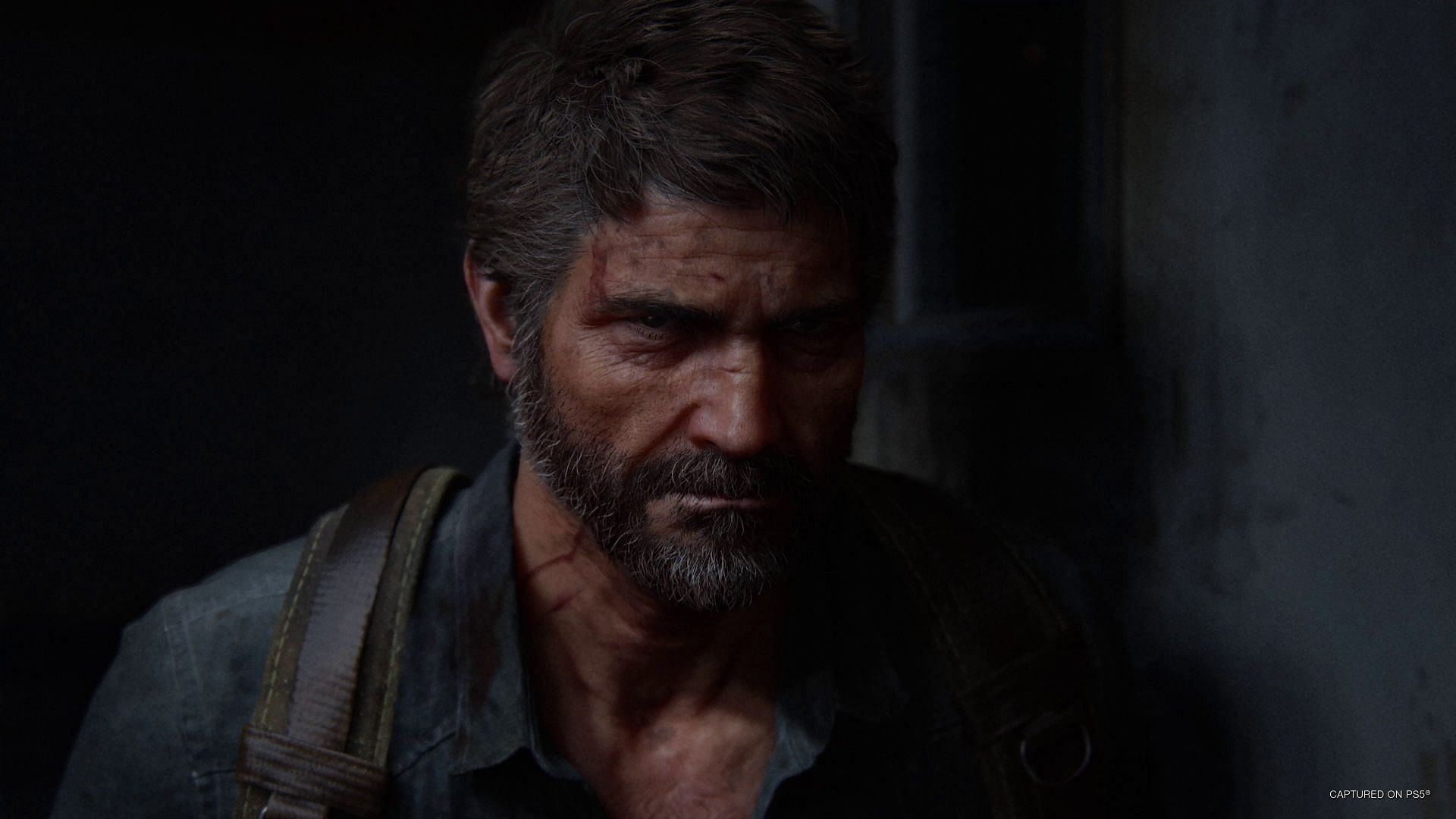Games
Minecraft 1.20.5: Snapshot 24w10a

snapshot 24w10a For version Minecraft 1.20.5 Now available in your launcher. It includes new breeds of wolves that live in a greater variety of biomes, as well as new technical features and multiple bug fixes.
Additions and changes
- addition of 9 wolf variations Which appears in more biomes:
- Pale Wolf – A familiar type of wolf that now only appears in standard Taigas, in packs of 4 wolves.
- Timber Wolf – Wolves that appear in standard forests. This is the dominant type, because the biome is so common.
- Ashen Wolf – The wolf that appears in the snowy taigas.
- Black Wolf – Wolves that appear in packs of 2 to 4 wolves in ancient pine taigas.
- Brown wolf – Wolves that appear in packs of 2 to 4 wolves in ancient fir taigas.
- Rusty Wolf – Wolves that occur in scattered forests in packs of 2 to 4 wolves.
- Spotted Wolf – Wolves that occur in packs of 4 to 8 wolves in savanna highlands.
- Striped Wolf – Wolves that appear in wild badlands, in packs of 4 to 8 wolves.
- Snow Wolf – A rare wolf that always walks alone and appears in snowy groves.

- The position of wolf spawn has been adjusted, allowing them to spread over the barren earth and podzol.
- The inactive creatures seen in the groves now include only rabbits, foxes, and wolves.
- Button tooltips are no longer visible when hovering outside the element containing the button.
Technical Additions and Changes:
- there Data pack version is now 34.
- A recipe result can now specify ingredient data.
- Banner designs are now loaded into the dynamic registry from the data pack (
data/<namespace>/banner_pattern/<id>)- These entries have two fields:
asset_idUsed to determine texture locations- For example,
custom:patternMentionassets/custom/textures/entity/banner/pattern.png,assets/custom/textures/entity/shield/pattern.png
- For example,
translation_keyThe translation key is the prefix- For example,
block.minecraft.banner.custom.patternMentionblock.minecraft.banner.custom.pattern.<dye color>
- For example,
- These entries have two fields:
- Added new entity predicate field
slots.- Allows you to check one or more locations on any entity.
- The field contains a map of location names (same as used in the command
item) object predicate. - For location categories, only one location must match for the entire entry to be valid.
- Added names for location categories.
- Location names (used in command
Item) now include location categories.container.*– includescontainer.0hascontainer.53hotbar.*– includeshotbar.0hashotbar.8inventory.*– includesinventory.0hasinventory.26enderchest.*– includesenderchest.0hasenderchest.26villager.*– includesvillager.0hasvillager.7horse.*– includeshorse.0hashorse.14weapon.*– includesweapon.mainhandAndweapon.offhandarmor.*– includesarmor.head,armor.chest,armor.legs,armor.feed,armor.bodyplayer.cursor– An object held by the player on the screen- This is not available in creative mode
player.crafting.0–player.crafting.3,player.crafting.*– Crafting slots in the player’s inventory.
- Unless otherwise specified, existing commands can only work in one location.
- Location names (used in command
- Adding command
execute if|unless itemsChecking and counting objects - Player head blocks now store a custom_name tag, which will be copied to and from the item form when broken or placed.
- fields
SkullOwnerAndExtraTypeHead blocks have been replaced by fields in the playerprofilewith the same format as the object component - For now, the field
countObject stacks are again always stored, no matter the value1- If the data is missing a field, the value
1will always be used.
- If the data is missing a field, the value
Improvements:
Various improvements made with the 24w10a snapshot:
- MC-140397 – When combining two enchanted unbreakable items, the result will be two stacked items.
- MC-157133 – Curse enchanted books can be stacked using grindstone.
- MC-174496 – Player heads lose their names after being placed.
- MC-217084 – NBT “ExtraType” tag for player head is no longer preserved but uses the DataFixerUpper path.
- MC-268392 – Set gravity attribute to 0.0 kick player for flight.
- MC-268462 – Suspicious Saturation Soup gives an effect of 7 seconds instead of 7 ticks.
- MC-268800 – All equipment has 4 damage and 1.6 attack speed.
- MC-268801 – Shulker Box object in saved toolbar updates inconsistently in components.
- MC-268813 – Crash when creating object with can_break/can_place_on element containing unknown/invalid tag.
- MC-268824 – Books alienated from Millstone do not stack with books in inventory.
- MC-268830 – Effect particles appear when specifying a particle using the /effect command.
- MC-268834 – Vault textures are inconsistent.
- MC-268842 – Crash when saving the world with the board.
- MC-268845 – Items with can_break/can_place_on components are updated whenever inventory is changed in creative mode.
- MC-268850 – Attribute modifier does not update when changing objects in toolbar.
- MC-268851 – Crossbows don’t make firing sound.
- MC-268853 – Unable to load tables for any types.
- MC-268856 – Loading a shulker box/bag with an invalid item invalidates the entire component.
- MC-268864 – An object modifier with a duplicate object stack component prevents the entire datapack from being loaded (re)instead of ignoring that particular object modifier.
- MC-268877 – Hive/honeycomb in inventory loses honey level after converting to 24w09a.
- MC-268879 – Having a high damage value causes the game to break and crash.
- MC-268897 – Cannot select entities containing objects with a count of 1.
- MC-268904 – Suspicious soup doesn’t give effect.
- MC-268921 – Arrows lose particles after world unloading.
- MC-268971 – Magnetic compass stops being a magnetic compass after target lodestone is destroyed.
- MC-269005 – Player heads from previous versions cause the game to crash and/or convert incorrectly.
- MC-269062 – Bag with removed “bundle_content” element reappears after right-clicking.
- MC-269066 – Item modifier cannot remove custom_name.
- MC-269091 – NBT AttributeModifiers with missing fields are not updated correctly in tag elements.
Downloading snapshot 24w10a
- Your launch Minecraft Launcher And click in the top tab settings. (see picture)
- Then check the box snapshot. This will appear directly as a new profile. (see picture)
- Launch a snapshot profile and enjoy the latest news. (see picture)
- create new world and click on the button experiments (experiments). (see picture)
- Then press Activate the available feature(s). finish (done). (see picture)
- Launch the world and enjoy the experimental features.
Our partner play-mc.fr Provides you with a dedicated server for snapshots! This server, renewed every time a weekly snapshot is released, will allow you to explore the world created according to the last snapshot in creative or survival mode.
Join us using the following address to log in:
snapshot.play-mc.fr