Top 5 Video Conferencing Apps

Here’s our pick of five of the best video conferencing apps and tools to peacefully organize your work meetings or virtual reunions with loved ones.

Whether you’re looking for a video tool for your teleworking meetings or to keep in touch with your friends, it’s important to arm yourself with the best tools. Here are our picks.
But which solution to choose? Between security, free, advanced features or ease of use, navigating the different platforms isn’t always easy. Here are the top 5 video conferencing services, compatible across all your devices, that will meet your needs for both your personal communication and your professional meetings.
Google Meet: A free service by Google
Google Meet, formerly Hangouts Meet, is Google’s free video conferencing app, also replacing Google Duo. Available online and on mobile, it facilitates professional, educational and personal virtual meetings. Allowing individual or group calls for up to 250 participants, it offers advanced features such as screen sharing, instant messaging, live meeting video, as well as recording, live captions and visual effects for your background.

Integrated into the Google ecosystem, it offers premium features for businesses, including small group sessions, the ability to transcribe discussions, participant management, automatic translation, YouTube broadcasting and participation tracking. Accessible on all your devices and browsers, it requires a Google Account for a personalized and secure experience.
Zoom: A Benchmark for Video Conferencing
Zoom is a video conferencing application that offers secure audio and video meetings, screen sharing, and free messaging. With a complete ecosystem, it facilitates collaboration with features such as virtual meetings, chat, VoIP, whiteboard and AI Companion included in the paid version of the software (an AI assistant that helps you write documents, summarize your meetings, data processing, etc.).

A virtual workspace, a scheduler, a client for your emails and even a calendar make the management of your meetings easy. Available on mobile and desktop, it allows you to participate in meetings on different devices. Free with paid subscriptions offering extended features, the service is tailored to your needs, whether you’re just someone looking to communicate with your family, or a professional looking for a complete communication tool to optimize your productivity.
Microsoft Teams: The complete Microsoft platform
Microsoft Teams, included in Microsoft 365, is collaboration software designed for teamwork. Free to download, it requires a Microsoft 365 subscription for professional features. It also offers file sharing, messaging (text, audio, video) and project management on the go.

Features include chat, virtual meetings, screen sharing and integration with Microsoft applications. Practical tools such as the “hand raise” function to speak, background blur, background change and statistics for administrators are also integrated and optimize the user experience. Connected to Microsoft 365, it allows collaboration across Word, PowerPoint and Excel and over 250 supported applications.
With special features for daily management and video calls limited to 100 people and 60 minutes, secure and encrypted, Teams can also be used in a family context.
Jitsi Meat: The most interesting option
Jitsi Meet is a free, open source instant messaging and video conferencing application. Accessible from a web browser or downloaded to mobiles (Android, iOS) and computers (Windows, Mac, Linux), it allows text, audio and video exchange. It is possible to create a video conference room to invite participants or join the room easily.

Like most video conferencing software, Jisty offers screen sharing and collaborative document features. Its main advantage: no restrictions on the number of users or connection time. The Service provides secure and encrypted communication without the need to create an account. Apart from personalization and privacy options, Jitsi Meet also offers advanced features such as conference recording, lock access and live streaming on YouTube.
Telegram: End-to-end encrypted video conferencing
If you are concerned about the privacy of your data, Telegram is definitely the service for you. It is known for its secure instant messaging system, but you should know that it offers the possibility to make voice calls and take advantage of video conferencing functionality. With its user-friendly interface, it allows exchange of messages, multimedia files and documents.
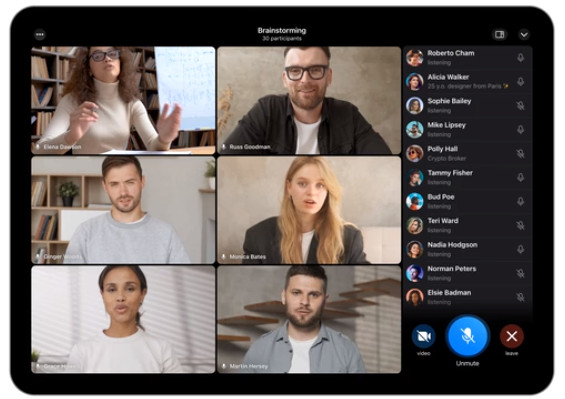
The video conferencing feature allows virtual meetings for up to 1000 participants with the ability to share screens and files. Security is a priority with end-to-end encryption to ensure privacy. Telegram also provides room system, discussion groups and above all, it is free and ad-free.
Note that there are many other video communication services such as WhatsApp (the most popular), Signal (the most secure), Discord (for gamers), Facetime (for iOS) or even Skype. But not all of them offer screen sharing, integrate software for your PC, or are designed just for hosting video conference meetings. Our top 5 brings together practical, simple and functional software, suitable for all uses for video conferencing with others, offering additional tools if needed.





